EasyProjectDatabase© SCREENSHOTS | Access Bug and Issue Tracking Project Database
Sync Microsoft Access Track Bugs Issues Project Management Database
Screenshot 1
![]() Easy-to-use Access
database – No Installation program – Implement in your company immediately.
Easy-to-use Access
database – No Installation program – Implement in your company immediately.
![]() Spreadsheet main
screen.
Spreadsheet main
screen.
![]() Search, Filter and
Sort.
Search, Filter and
Sort.
![]() Save custom Views.
Save custom Views.
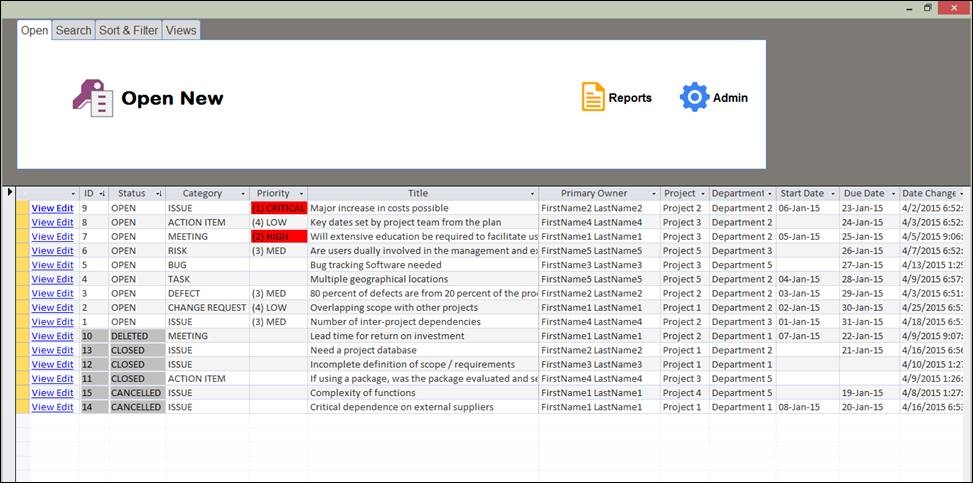
Screenshot 2
![]() View and Edit
records.
View and Edit
records.
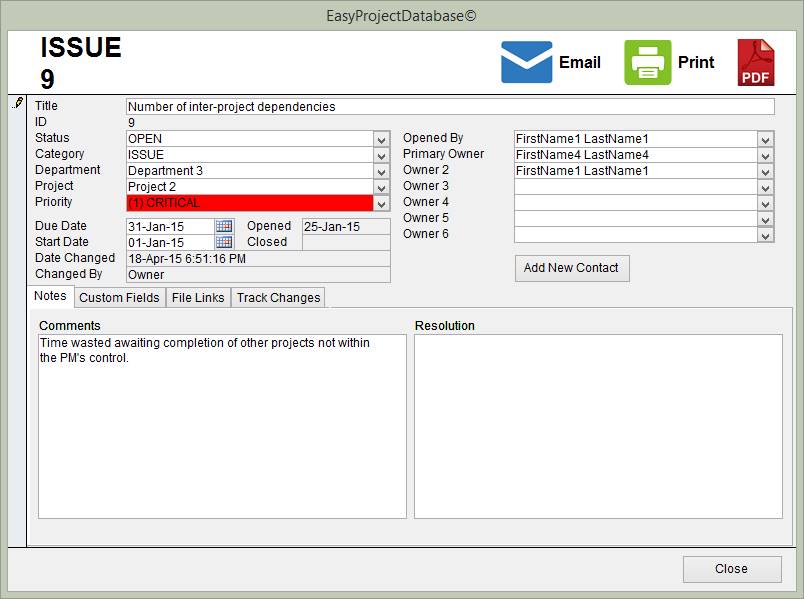
Screenshot 3
![]() MULTI-USER
record protection – multiple users can edit the database at the same time.
MULTI-USER
record protection – multiple users can edit the database at the same time.
![]() Write Conflict
notifications.
Write Conflict
notifications.
![]() Share the Access database on a network server
or in a shared folder.
Share the Access database on a network server
or in a shared folder.
![]() Check-in Check-out NOT required
Check-in Check-out NOT required
![]() All record changes
are saved and logged using Track Changes.
All record changes
are saved and logged using Track Changes.
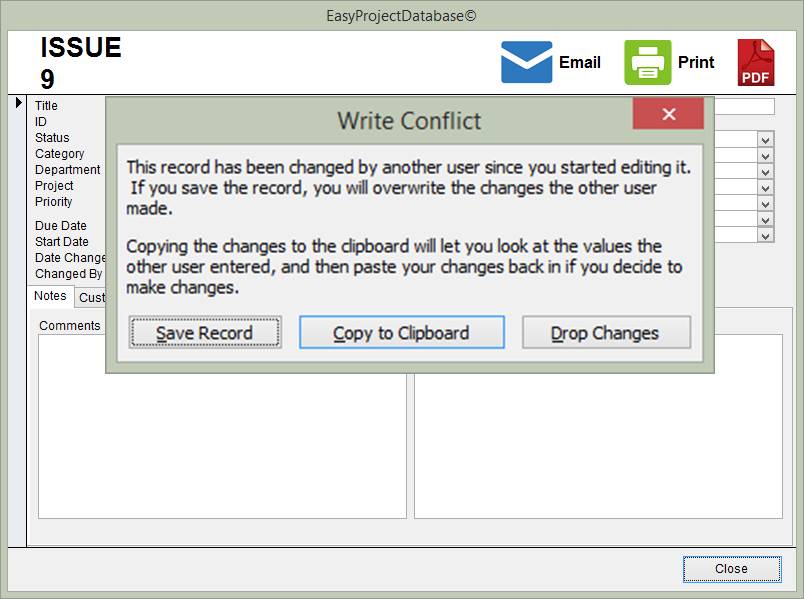
Screenshot 4
![]() Track ALL Record Changes
Track ALL Record Changes
![]() All record changes are saved
and logged.
All record changes are saved
and logged.
![]() Track who made the change,
when it was changed, and what fields were changed.
Track who made the change,
when it was changed, and what fields were changed.
![]() All record fields are saved
and logged.
All record fields are saved
and logged.
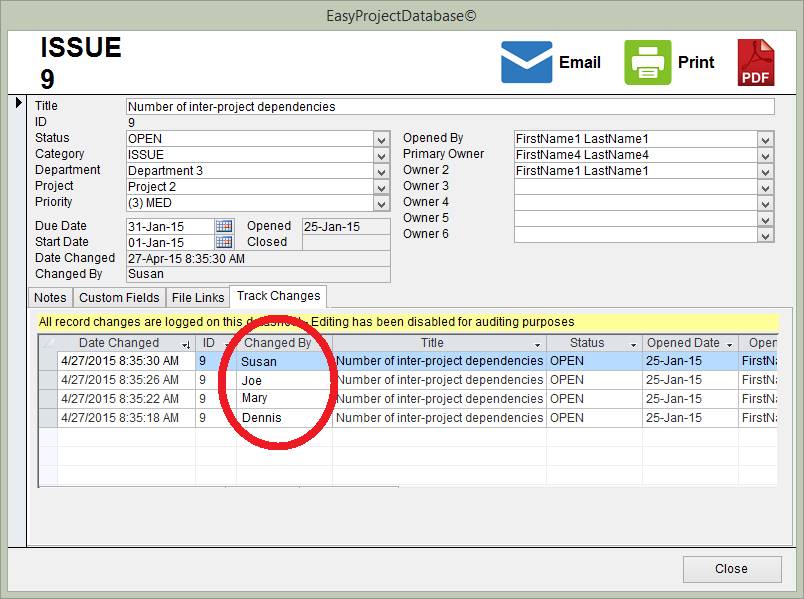
Screenshot 5
![]() Rename Fields.
Rename Fields.
![]() Rename Columns.
Rename Columns.
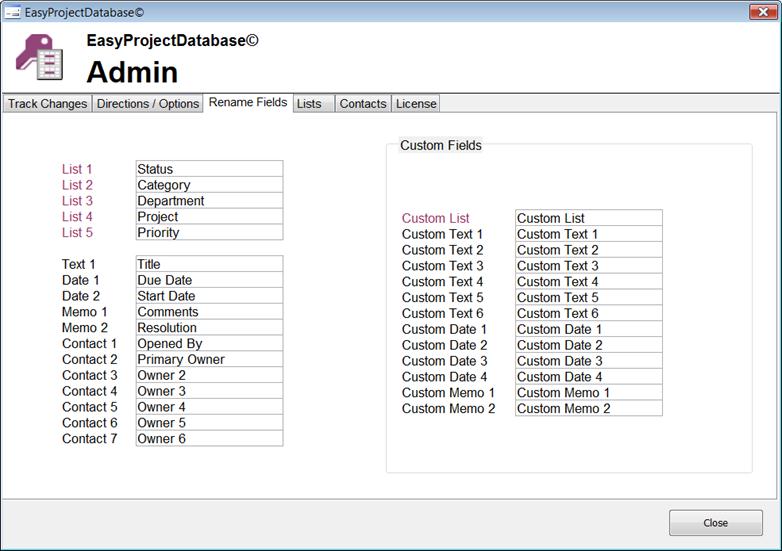
Screenshot 6
![]() Scalable Lists.
Scalable Lists.
![]() Rename Lists.
Rename Lists.
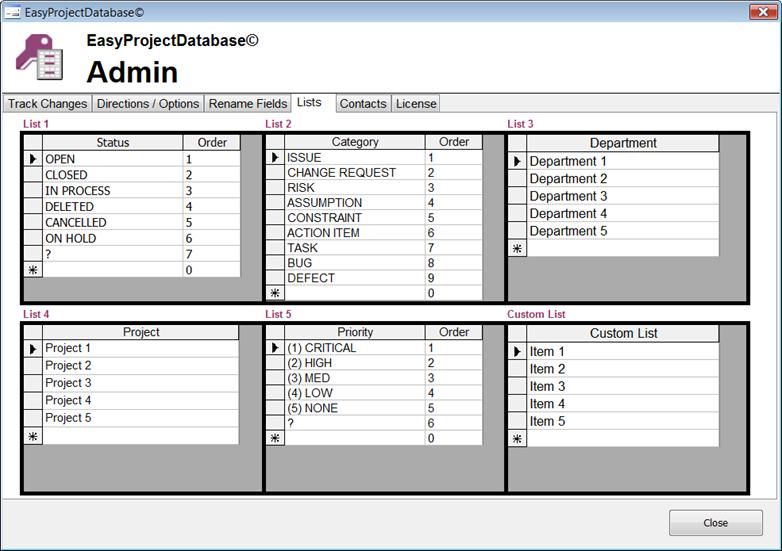
Screenshot 7
![]() Add Custom Fields.
Add Custom Fields.
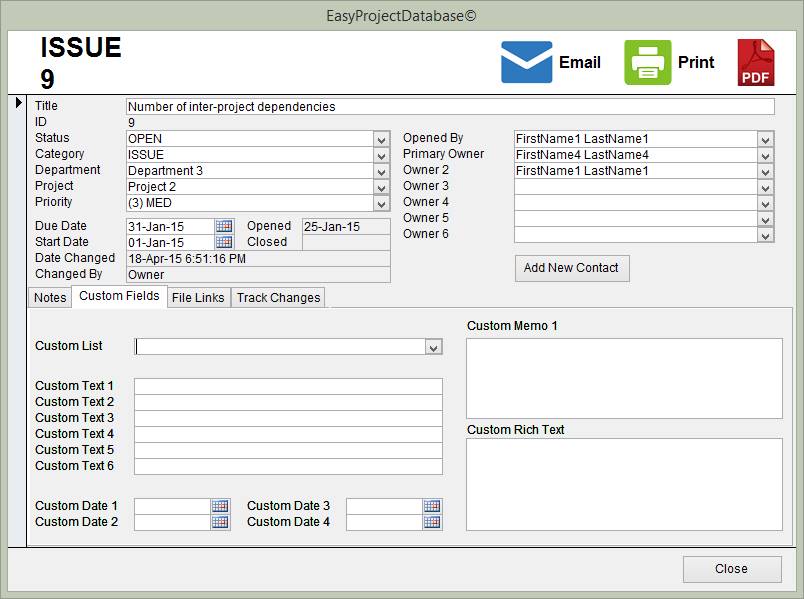
Screenshot 8
![]() PDF Reports
and Custom Reports.
PDF Reports
and Custom Reports.
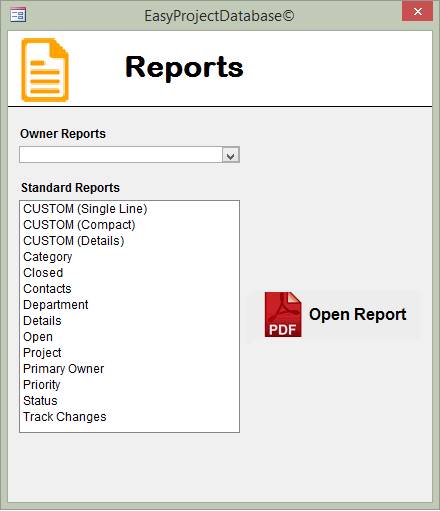
Screenshot 9
![]() Email records.
Email records.
![]() Record information is automatically populated
in the Email.
Record information is automatically populated
in the Email.
![]() Active file links are embedded in the Email.
Active file links are embedded in the Email.
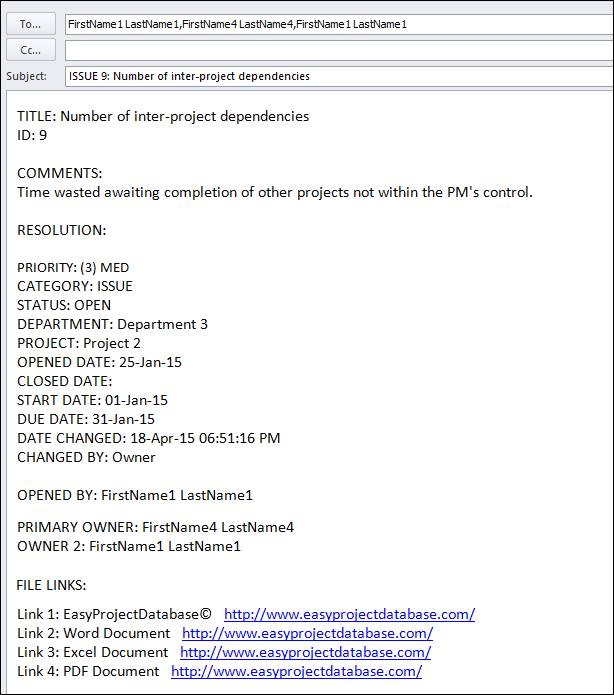
Screenshot 10
![]() Attach File Links.
Attach File Links.
![]() Link to files on a
network or the internet - all file types supported.
Link to files on a
network or the internet - all file types supported.
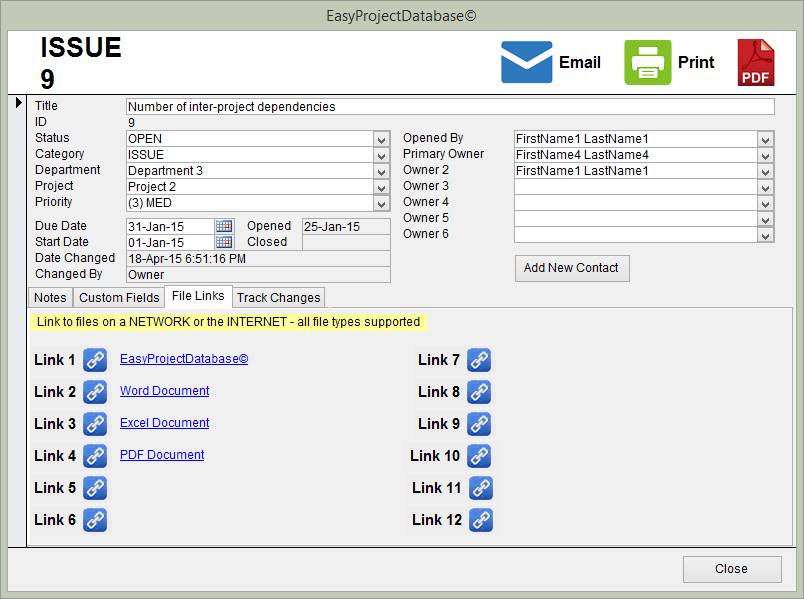
![]() Active File
Links are embedded in PDF reports
Active File
Links are embedded in PDF reports
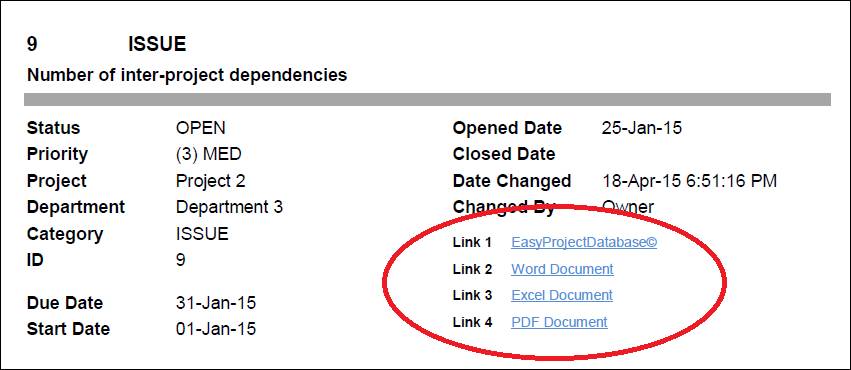
Screenshot 11
![]() Secure Digital
Certificate using Microsoft Authenticode technology.
Secure Digital
Certificate using Microsoft Authenticode technology.
![]() Ensures software came
from software publisher.
Ensures software came
from software publisher.
![]() Protects software
from alteration after publication.
Protects software
from alteration after publication.
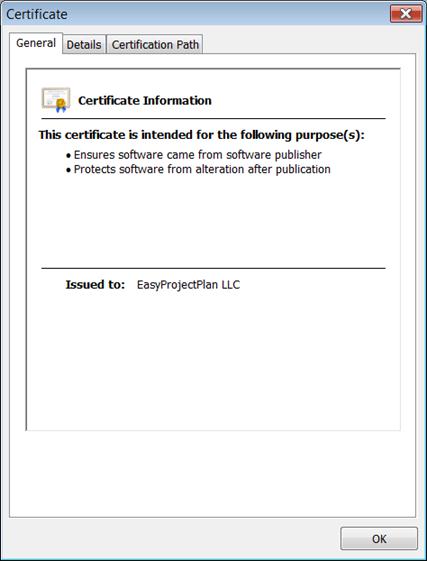
Home Features Reviews Screenshots EasyProjectPlan EasyVersionControl EasyTaskSync Reviews