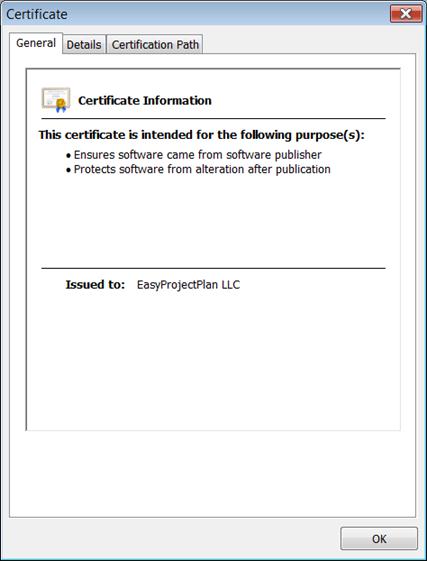EasyVersionControl© SCREENSHOTS | Excel Version Control for Distributed Excel Files
Screenshot 1
![]() Maintain control over your distributed Excel
Files.
Maintain control over your distributed Excel
Files.
![]() Easy-to-use Admin Screen with password protection.
Easy-to-use Admin Screen with password protection.
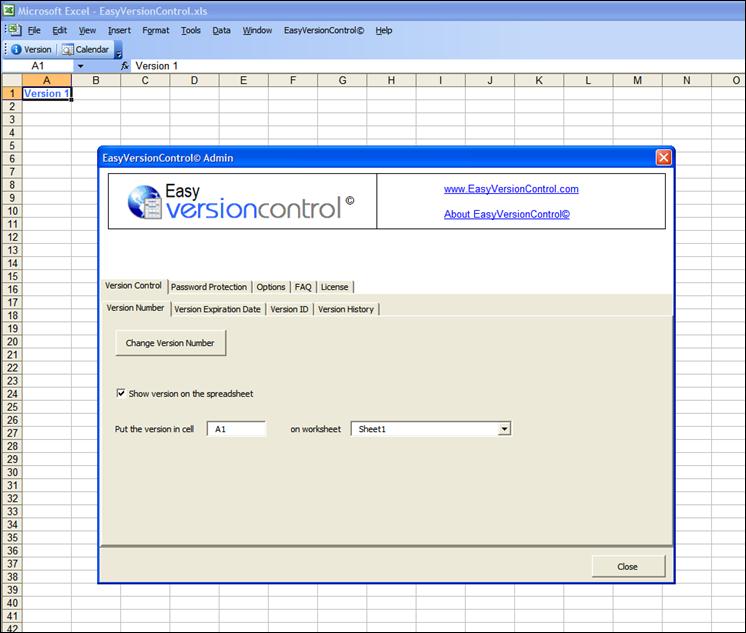
Screenshot 2
![]() Version History Log.
Version History Log.
![]() Track who made changes to distributed Excel Files.
Track who made changes to distributed Excel Files.
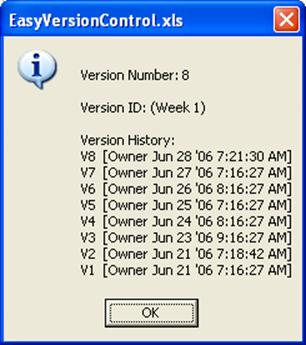
Screenshot 3
![]() Disable editing in distributed Excel Files on a specific date.
Disable editing in distributed Excel Files on a specific date.
![]() Prevent users from viewing older Excel File versions.
Prevent users from viewing older Excel File versions.
![]() Warn users that the Excel File they are viewing is
not the latest version.
Warn users that the Excel File they are viewing is
not the latest version.
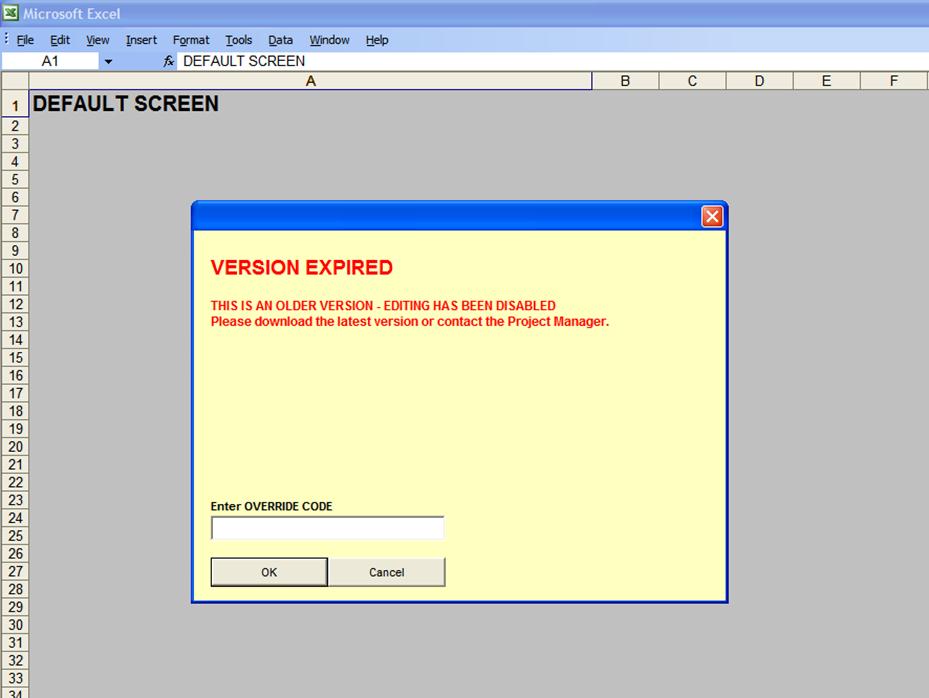
Screenshot 4
![]() Password Protect Excel Files – require users to enter a password to view file
contents.
Password Protect Excel Files – require users to enter a password to view file
contents.
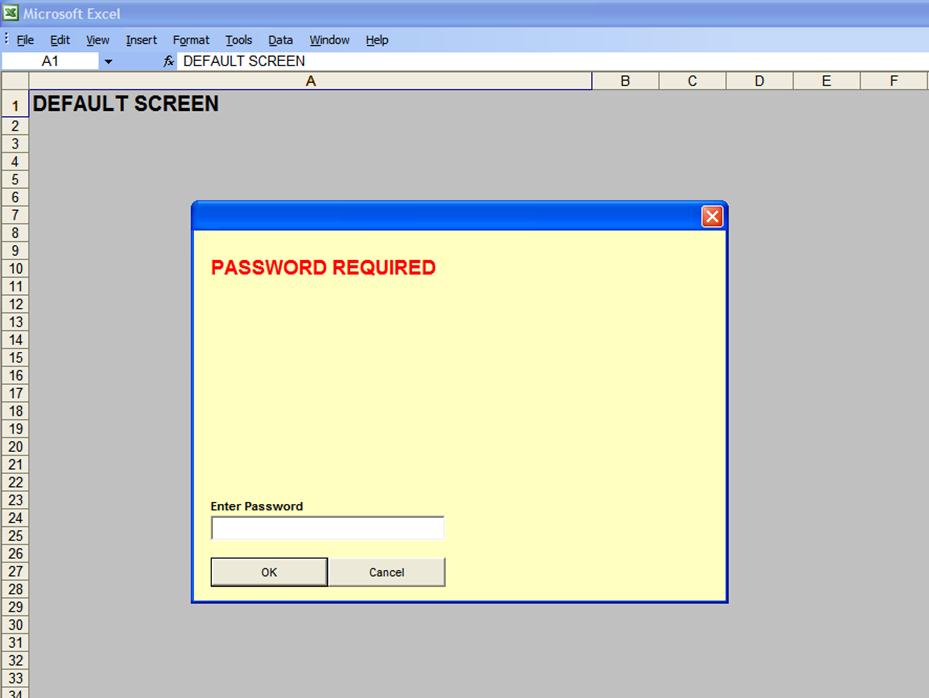
Screenshot 5
![]() Pop-up Calendar for easy date input.
Pop-up Calendar for easy date input.
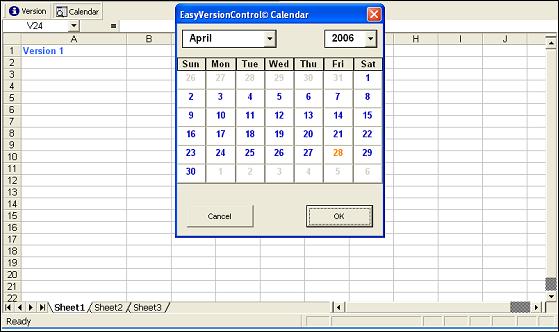
Screenshot 6
![]() Secure Digital Certificate using
Microsoft Authenticode technology.
Secure Digital Certificate using
Microsoft Authenticode technology.
![]() Ensures software came from software publisher.
Ensures software came from software publisher.
![]() Protects software from alteration after publication.
Protects software from alteration after publication.